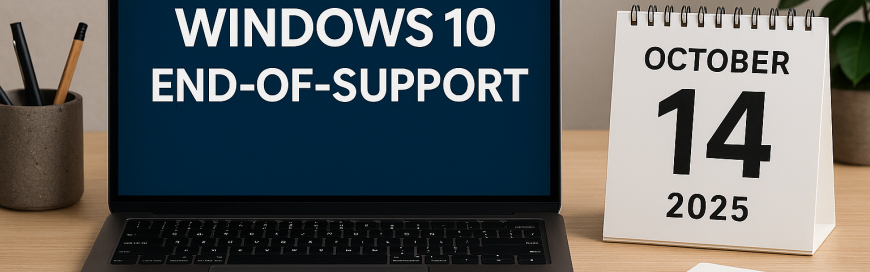Windows 10 End of Support: What It Means for Your Business and What to Do Next
Microsoft has announced that Windows 10 will reach end of support on October 14, 2025. For many small and midsize businesses, this is more than just a technical milestone—it’s a critical moment to protect your operations, data, and reputation.
Why Does End of Support Matter?
When an operating system reaches end of support:
- No more security updates: Your PCs become vulnerable to cyberattacks and malware.
- Compliance risks: Many industries require up-to-date systems for regulatory compliance.
- Compatibility issues: New apps and hardware may not work properly on outdated systems.
In short, running unsupported software can lead to downtime, data breaches, and costly disruptions.
Recommended Actions for Business Owners
You have three main options to keep your business secure and productive:
-
Upgrade to Windows 11
- Best for: Businesses with relatively modern hardware.
- Why: Windows 11 offers enhanced security, productivity features, and ongoing support.
- Tip: Check if your current PCs meet Windows 11 requirements. If they do, upgrading is often the most cost-effective path.
-
Replace Older Devices
- Best for: PCs that don’t meet Windows 11 requirements or are nearing end of life.
- Why: New devices come with Windows 11 pre-installed, improved performance, and better energy efficiency.
- Tip: Consider this an opportunity to modernize your workplace with faster, more reliable hardware.
-
Buy Extended Security Updates (ESU)
- Best for: Businesses that need more time to transition.
- Why: ESU provides critical security patches for Windows 10 beyond the end-of-support date.
- Tip: This is a temporary solution. Use the extra time to plan your upgrade or device refresh.
How to Decide?
- Assess your current hardware: Can it run Windows 11?
- Evaluate your budget and timeline: Is a phased upgrade or full refresh more practical?
- Consider your risk tolerance: The longer you stay on Windows 10 without updates, the greater the security risk.
Next Steps
- Start planning now: Waiting until the last minute can lead to rushed decisions and higher costs.
- Talk to your IT partner or consultant: They can help you create a roadmap tailored to your business needs.
- Explore financing options: Many vendors offer flexible payment plans for hardware upgrades.
Windows 11 Readiness Assessment Checkup
For companies with 10 or more computers, we recommend a Windows 11 readiness checkup, where our experts will:
- Review your current hardware and software environment.
- Identify upgrade paths and cost-effective options.
- Provide a clear action plan to keep your business secure and compliant.
Click here to schedule yours Windows 11 Readiness Checkup now.
Bottom Line
The end of Windows 10 support isn’t just an IT issue—it’s a business continuity issue. Acting early ensures your company stays secure, compliant, and ready for the future.